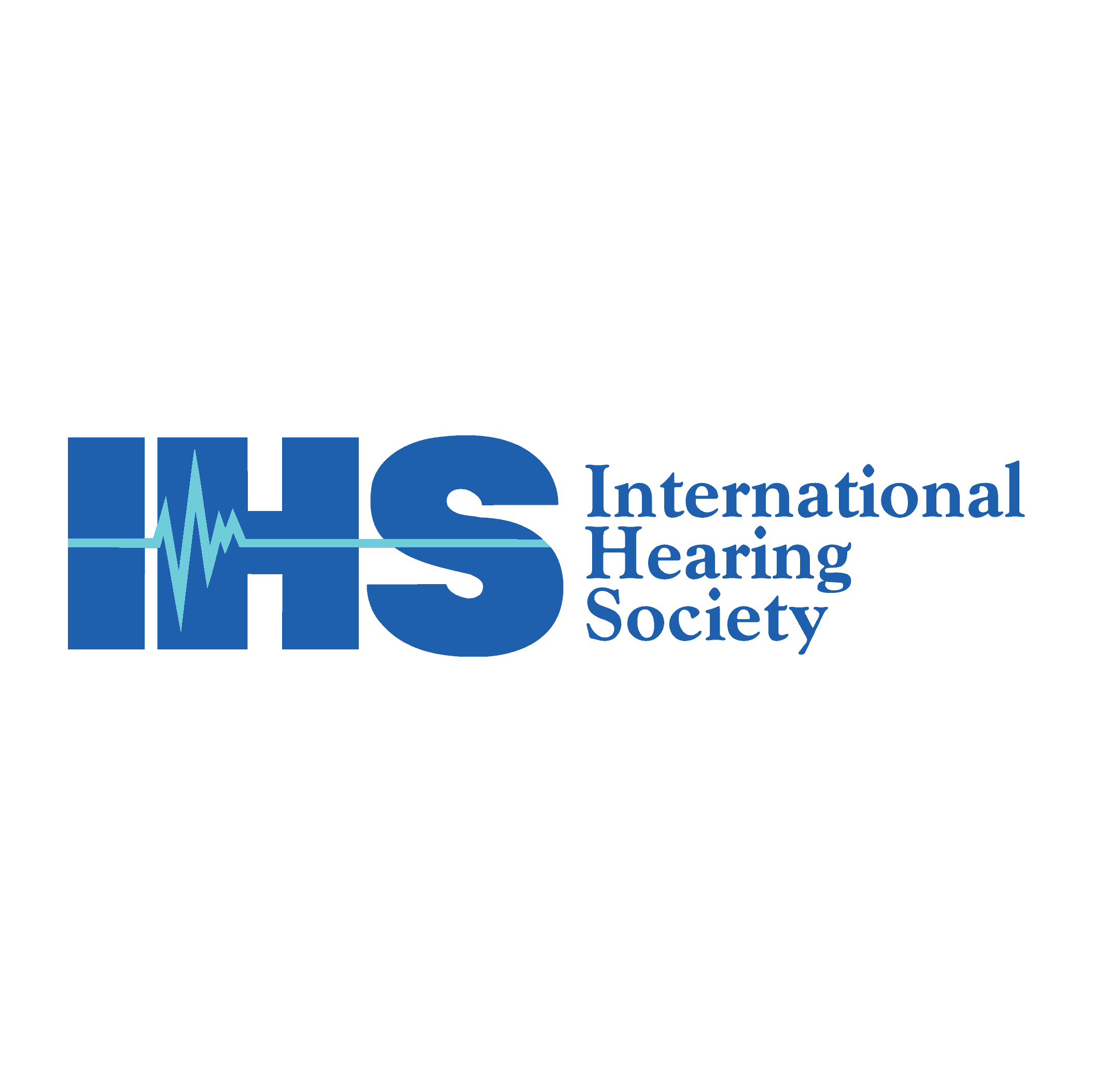At the beginning of the COVID-19 pandemic, most workplaces went online in order to continue operations. Meetings that would have been held in person became virtual, almost overnight. The service provided by the company Zoom became the most popular of these virtual meeting places. While many workplaces are returning to something more like “normal” operations, Zoom meetings don’t seem to be going anywhere. They still hold a lot of value for companies whose workforce is more spread out, or who offer work-from-home days to their employees. Zoom is also a popular platform for families who are not all in the same place at the same time. In short, the uses and benefits are many!
Zooming Toward Better Intelligibility!
For those with hearing loss, Zoom meetings can actually provide a few benefits over traditional meetings. Zoom allows you to see everyone who is talking, in real time, on your computer screen, while hearing their voice processed through Zoom’s algorithm. This algorithm reduces background noise and helps maintain a consistent volume level between voices, making it easier for those with hearing issues, especially if they wear hearing aids. Bluetooth-enabled hearing aids allow you to stream the audio from a Zoom call directly to your hearing aids, improving the sound even more!
Zoom offers free 40-minute sessions. If you pay for Zoom, you can have unlimited time on your sessions. Features like background blurring and background replacement offer ways to emphasize the speaker or have fun with others in the session.
There are two types of Zoom sessions: Meetings and Webinars. While Meetings are appropriate for just that, Webinars are more oriented toward real-time events meant to be viewed by a larger audience. Both platforms now offer some features specifically for the hearing impaired.
Zoom and Captioning
One of the major complaints about Zoom, when it exploded in popularity at the beginning of the pandemic, was the limited resources it provided for the hearing impaired. Since then, Zoom has expanded their options for the hearing impaired to include manual open captioning, third-party captioning services, and auto-generated captions.
Auto-Generated Captions
This service, also known as “live transcription,” has been available for about a year, and is free to all users. It is available on free Zoom Meetings accounts, as well as paid accounts for Meetings and Webinars.
Just like it sounds, the “auto-generated captions” feature uses software that automatically transcribes what is audibly spoken in a meeting or webinar into written captions. This must be enabled by the host in the Zoom web portal. Participants can privately request that live transcription be enabled during a session, in case it has not been enabled at the outset. Functionality includes the ability to allow a full transcript to scroll while the meeting is in progress, as well as giving participants the opportunity to save this transcript for themselves at the end of the meeting.
At the time of writing, auto-generated captioning is available in English, Dutch, French, German, Italian, Portuguese, Russian, Spanish, Ukrainian, and in Beta versions of Chinese, Japanese and Korean.
While live transcription is a major step forward in terms of accessibility, it still has some issues. Jargon and proper nouns are hard for it to handle, so in cases where a Webinar is being given on a specific topic, it may be beneficial to enlist the assistance of a human captioner.
Manual Captioning
Zoom makes this pretty simple. You need to have a stenographer on the session, but you can hand off captioning to them easily. It must be turned on in the web portal, but then the host can type or assign any other participant to type. Captions appear in the same place as the auto-generated captions.
Third-Party Captioning
In the web portal, check “Allow use of caption API Token to integrate with 3rd-party Closed Captioning services.” This will give you an API token (link) to send to the third-party captioner, who can then participate through this discreet channel without appearing in the Meeting or Webinar.
We have focused here on how to make Zoom a more accessible platform for the hearing impaired. There are even more options available, including the ability to spotlight a live sign language translator. If you are concerned about making Zoom or other platforms as accessible as possible for your hearing-impaired guests, there are plenty of options!
And, of course, if you or a loved one could benefit from hearing aids, that may be the greatest step toward accessibility you can take. Make an appointment for a hearing test today and find out how hearing aids can improve your life—both on- and off-line!
Our Reviews
Pueblo, Colorado (Main Office)
Address
1800 Fortino BlvdPueblo, CO 81008
Phone
(719) 568-9700Hours
Monday - Thursday: 8AM - 4PM
Friday: 8AM - Noon